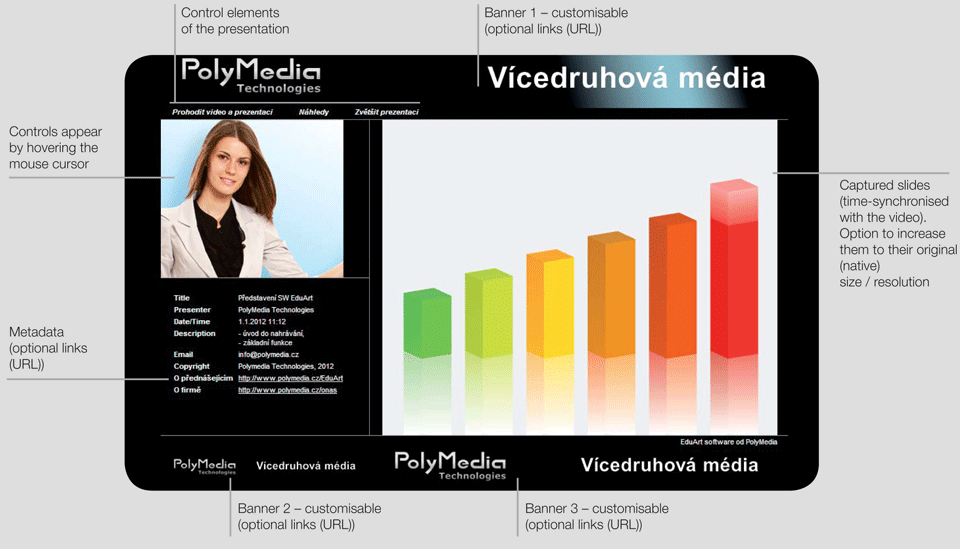EduArt™ product brochure
EduArt™ product brochure EduArt™ White Paper
EduArt™ White PaperEduArt™ is a new, revolutionary software product from the PolyMedia Technologies Company. It is designed for working with rich media.
EduArt™ is a user-friendly software that on any PC using the Microsoft Windows operating system can record and synchronise video and audio (from camera and microphone) with a presentation shown on the screen of your PC (using any programme, for example PowerPoint, or a visualizer, an electronic board, a tablet, etc.) and at the same time creates the metadata content of your presentation.

 The output of the record created by the EduArt™ software is a presentation that uses the standard
web technologies. All the channels used in the presentation (i.e. audio, video, images and metadata) are
synchronously recorded in their original resolution. This fundamentally differentiates EduArt™
from any other competitor products that record (compress) all the data into the video channel. Images (slides)
of the recorded presentation are captured in the native resolution of the graphic card of the computer that
is being used and are saved in the JPG format.
The output of the record created by the EduArt™ software is a presentation that uses the standard
web technologies. All the channels used in the presentation (i.e. audio, video, images and metadata) are
synchronously recorded in their original resolution. This fundamentally differentiates EduArt™
from any other competitor products that record (compress) all the data into the video channel. Images (slides)
of the recorded presentation are captured in the native resolution of the graphic card of the computer that
is being used and are saved in the JPG format.
The resulting presentation can be transmitted to the viewer / listener as a webcast (in real time) or as an on-demand recording that you can access anytime, anywhere, in accordance with your needs and available options. On-demand recordings of the presentation can be exported to a web server (Internet, Intranet) or stored on a variety of storage media (CD / DVD / BD, flash disks, external drives).
Records created using the EduArt™ software can be viewed / played on any computer or other device that uses a web browser that supports Silverlight. The viewer can play presentations in the sequence in which they were recorded or use the option to fast-forward or to replay as needed, using the video control or thumbnails of captured slides, thereby repeating a sequence or viewing only the sections that interest him or her. All the channels (video, slides and audio) continually remain synchronised. Also other metadata can be included in the presentation such as references / URL links, which take the viewer to other, related resources on the Internet (e.g. textbooks, biographies, manuals).
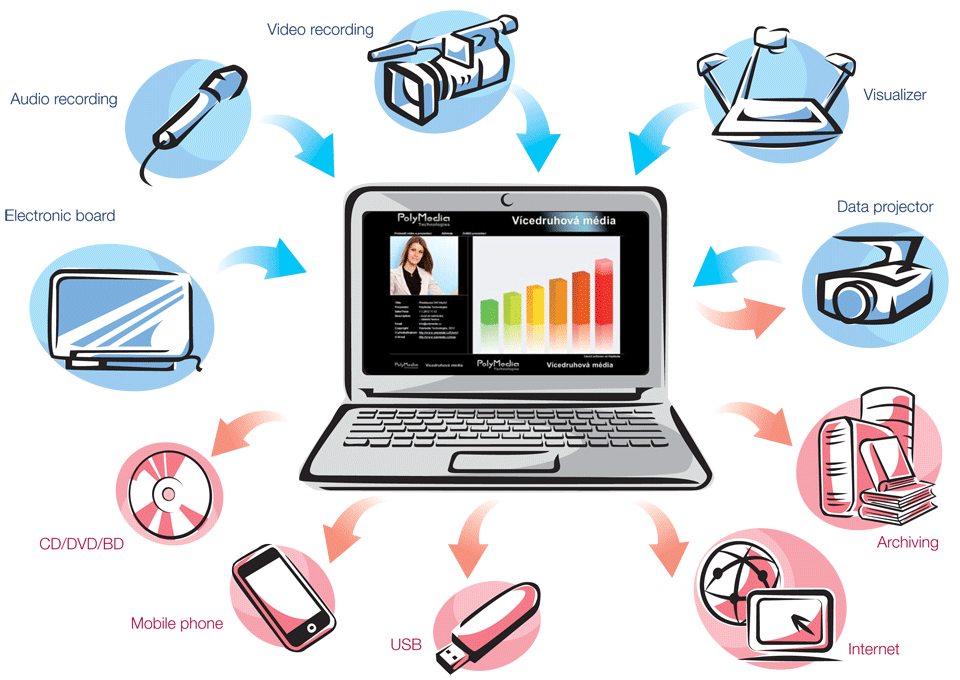
Minimum technical requirements for installing the EduArt™ software :
Technical requirements for viewing presentations created using the EduArt™ software :